Hi reader, this article is about how can you install the Altera MAX+PLUS II.. I am specifically covering this because this software is required and used in my college for vhdl programming … Allright…. this method would work on windows 7. I do not know about other version of windows…
Step1: You need to note down your “hard disk volume serial number”. In order to get that run cmd.exe as administrator and type in the command dir /p
when you do that you would get something like this : 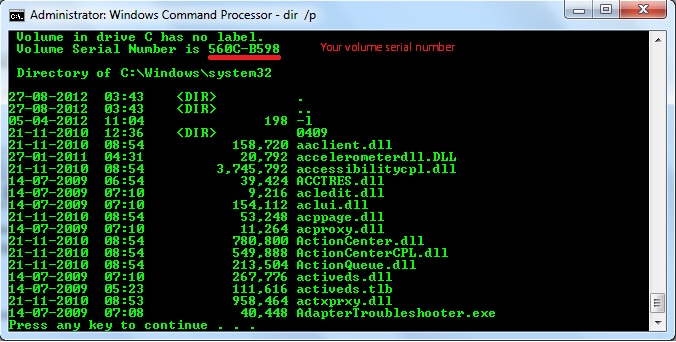
So in this case your serial would be 560CB598 (and not 560C-B598)
Step2: Now when you know your hard disk volume serial, you need to download a license in our case a student license. To do that go to http://www.altera.com/download/licensing/lic-university-form.jsp click on continue, then in the text box enter your serial and click on continue, after you do that, you need to fill out a form that comes up… Please enter your correct email id as that is the place where you would receive the license.
Step3: Now you need to download the software from https://www.altera.com/servlet/download?swcode=WWW-SWD-MP2-102-PC&referer=https://www.altera.com:443/altera/download/legacy/maxplus2/dnl-baseline.jsp and you need to download your license from your email id.
If the download link does not give you software directly then on the website look for the option “one time access” that would give you and easy download option.
Step4: Now you need to install the software… just double click on the exe you downloaded and install with the normal next next yes yes method. :D
Step5: To install the license file go to control panel > system and security > system > advanced system settings (from left hand side column) > under advanced tab > environment variable, now click the System Variable list to highlight it, and then click New. Type LM_LICENSE_FILE in the Variable box. Type <path to license file>\license.dat in the Value box. Click OK and now run the software. :)
And yeah run the software as administrator.
You Might Want To Check Out:
by Adwiteeya Agrawal


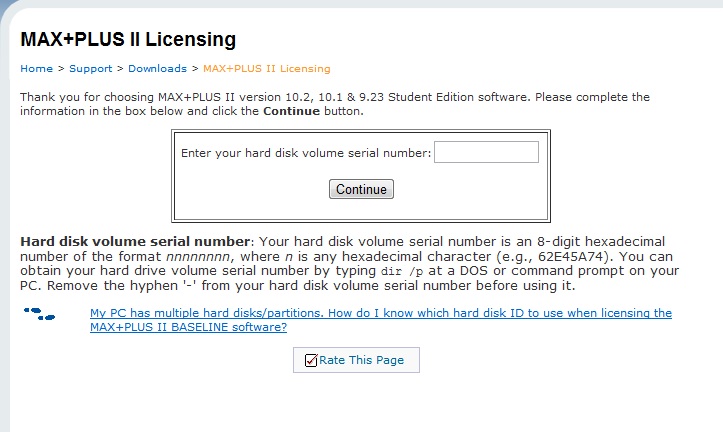

When I run max plus 2, a message says that my license file is corrupt, I tried reloading it but same message was displayed again, what do I do?
@ankit, you can try downloading a new license file. It has been a long time since I left using this software.
I did download a new one but the same message was displayed again, can you suggest some other site where I can get a tutorial of how to download it?
The last time i wrote it i got the details from altera’s website itself. However i remember having difficulty finding it.