Allright! So as per the default configuration, all emails that are sent to your facebook account ie username@facebook.com are forwarded to your primary email address. This quick post is about how can you send email from username@facebook.com to anyone!
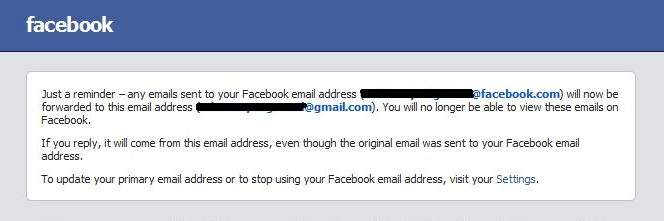
For example if example@gmail.com sends an email to username@facebook.com it will be sent to username@gmail.com (considering the person owning username@facebook.com has set username@gmail.com as his primary email address.) However, if the person clicks on reply, the email is sent as username@gmail.com. This is the default setting.
However, gmail allows you to send mail as any id as long as you can click on a link send to that email id. 3:)
Just follow these steps to be able to send as username@facebook.com :
1. Click on Settings Button in your gmail account > settings > Accounts and Imports
2. In accounts and imports click on ‘add another email address you own’
3. Enter the your facebookusername@facebook.com and uncheck “Treat as an alias”.
4. Click Next and in the next set of options select “Send through gmail.”
5. Wait for the confirmation email to be forwarded to your gmail id and once it arrives click on the link and close this pop up!
You are done and good to go! Just click on compose and you should be able select your facebook id to send emails from!
Thanks
You Might Want To Check Out:
by Adwiteeya Agrawal


So, what do you think ?